Inteligencia
Colectiva
This application allows solving a problem between many people. All of them contribute with their particular solution and can see those of others, so that their ideas and those of the rest can generate better solutions than those achieved by a single individual. For the collaboration to be effective and carried out between many people, the process of work, copy and evolution have some rules that must be known for a better use of the application. With the collaboration of everyone, we can achieve that the intelligence of the group is greater than that of isolated individuals, generating what we call Collective Inteligence.
To work at KampalCL you must register, and if you already are, give your username and password. Once logged in, you will see several projects in which you can participate. After clicking to participate in one of them, you can start collaborating right then. The process is divided into several Phases. You can join at any time, so that some Phases may have already passed when you start.
The interface is exemplified in the image below. The upper boxes are your answers or proposals to the different questions, whose statement is shown in the upper part of the boxes. Below your answers, there are other boxes corresponding to the answers of other people who are working on the project, and are close to you (neighbors).
The first action you can do is write in your boxes (edit). The second is dragging from a solution of your neighbors to one of the answers in your box, and make it yours (copy).
Edit and Copy are the two basic actions. You must Edit to contribute your ideas to the best solution. You must Copy when you see that there is another proposal that is good or better than yours. By copying it, you make it more visible to everyone, so that more people can copy it, and perhaps become one of the final solutions.
Try to write correct and well-argued solutions for your classmates to copy and so the answers can survive. Keep in mind that it is not about you getting a good grade, it is about everyone getting a good grade. In the end, there is only one solution, and for it to be the best, it is convenient that we copy the ones that seem like it.
At the top, there is a bar that says "Popularity" corresponding to the times your answers appear in the other participants. If you copy answers from others, you increase your popularity, because you happen to have an answer that others already have (at least 1). Increasing popularity means being closer to the most shared solution. It is achieved by copying the most used ones, or when they copy you (this in general is more difficult, of course ...).
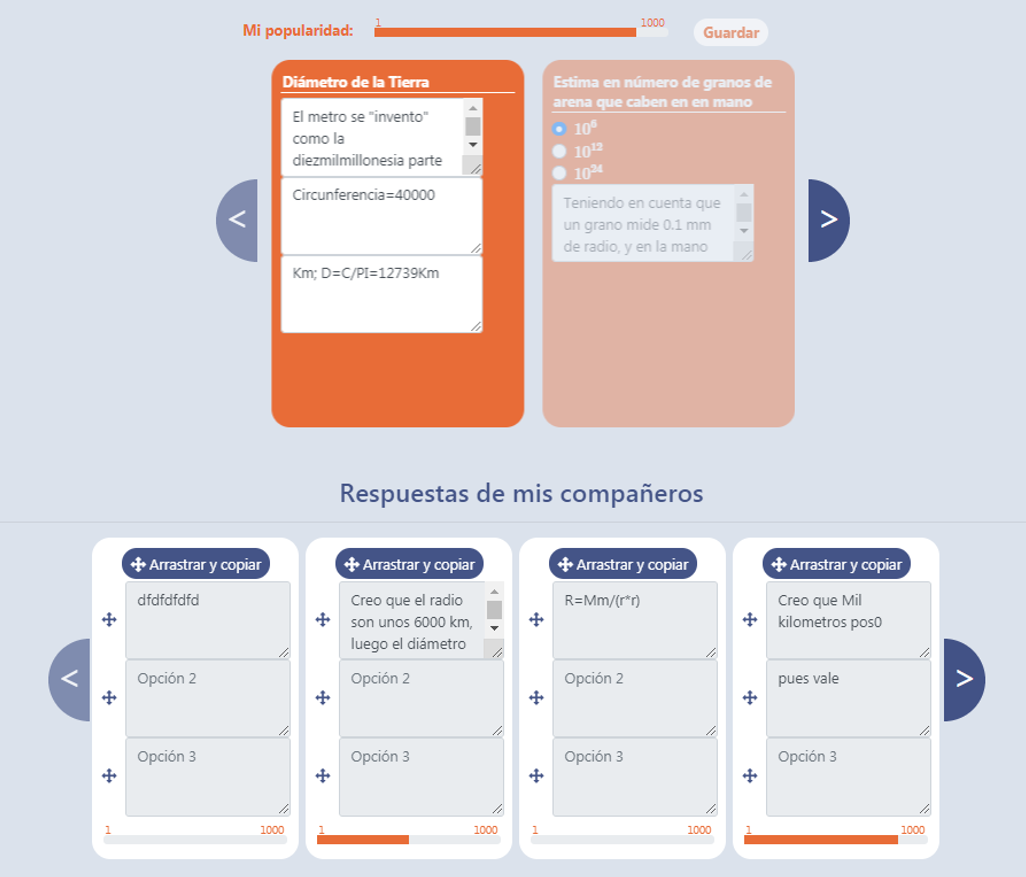
On this basis, the system organizes the work in Phases, with different properties for each one. At the bottom on the left, you can see which phase you are in and how much time is left to change to the next one.
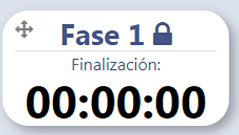
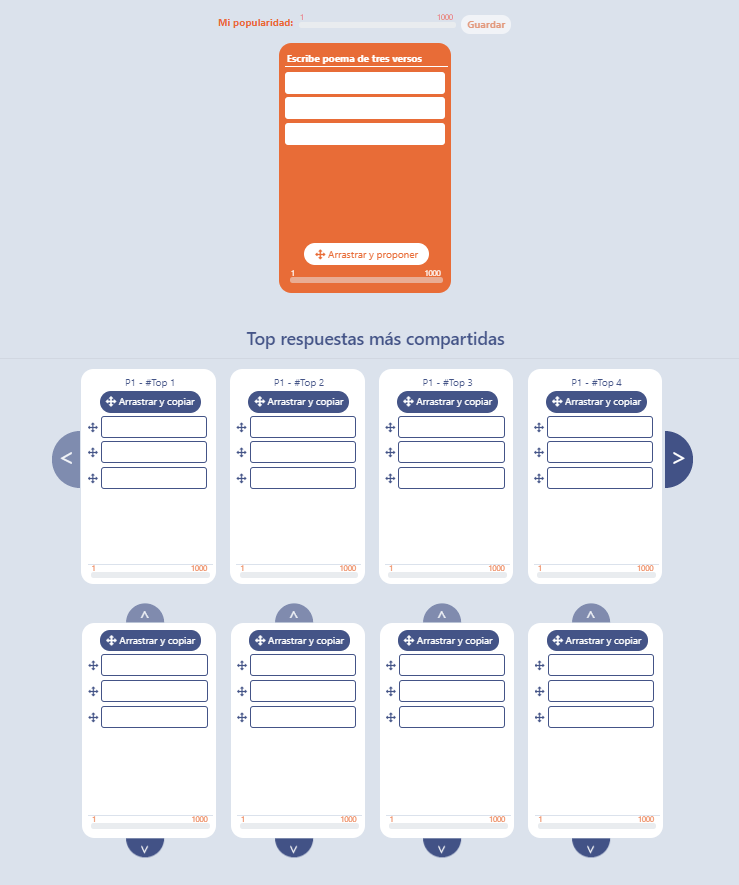
After this phase, the project ends, and you will be able to see the final result and also your latest solution.